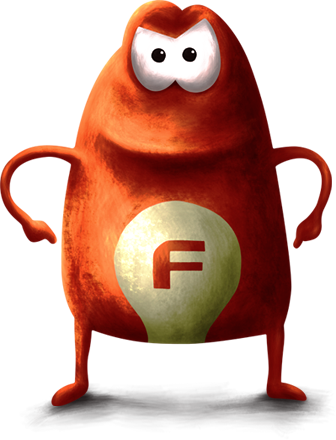More workflows
There are more workflows for you to make your work easier…
I need a new member to my team
I want to create a new position in my team
- Have you agreed on a creation of the position with your direct superior and HR Business Partner?
- If so, navigate yourself to Organisational structure of the positions in myFOX and through icon Add, start a new approval workflow. You will need to know Name of the profession and cost centre. The rest will be filled in by system itself.
- When you start the workflow, your HR Business Partner and your direct superior need to officially approve it in the system.
- Now you can start hiring!
I have an empty position and I want to fill it in
- Navigate yourself to Organisational structure of the positions in myFOX, find the position you want to hire and start recruitment process.
I have chosen a new member into my team and I want to make an official offer
- In order to specify the offer, discuss it and agree it with your recruiter, who will guide you through the whole process.
I need to make some changes within my team
I have a great subordinate and I want to promote him/her
- If you have an empty position you want to offer to your subordinate, start the recruitment workflow process and inform your recruiter about your intention and an internal candidate. Your recruiter will guide him/her through the steps and will agree on starting conditions.
- If you do not have an open position in your current structure, click here for and an advice.
I want to change a salary of my subordinate (after the probation period, as a another step of promotion or from any other reason)
- Make sure that proposed change of salary is aligned with basic salary guidelines (discuss and agree with your HR Business Partner and your superior).
- On Employee´s card in Information for Payroll select icon of the pencil (Edit)
- Enter the date of validity (always 1st day of the following month).
- In area of Pay component set up a required level of basic salary and save (applicable only for IL employees. For DL employee is a basic salary related change of the position)
- As soon as the change will be approved in myFOX by your HR Business Partner and direct superior, you can communicate it to the employee.
- Do not hesitate with the communication after approval as the employee can see the changes immediately within his Employee card.
The responsibilities/accountabilities of my subordinate on current position has changed significantly
- In case your subordinate’s responsibilities have changed significantly in relation to operational needs, however, you do not want to ask for a new position in your team, contact your Business Partner. He/She will help you with that.
I would like to increase or decrease work load to my subordinate
- On Employee´s card in part Job information select icon of the pencil (Edit).
- Enter validity date of changes (always 1st day in the following month).
- In bottom part of the screen choose Show more (to show all information which are at disposal)
- The fields FTE, Standard Weekly Hours, Daily Working Hours adjust on required values.
- Change of work load will be saved and additionally checked by your Business Partner and by your direct superior.
- ATTENTION! Along with change of work load, consider also change of basic salary, see the how to do it here.
I need to change shifts pattern to my subordinate
- In case you need to change working calendar (shifts pattern), contact your Business Partner, who will accompany you trough necessary steps.
I would like to add/remove my subordinate DL employee competency allowance
- Unfortunately, this feature is not possible in myFOX yet, therefore contact your Business Partner, who will help you to change the competency allowance. Once myFOX will be able maintain this functionality, we will insert all necessary information.